파일구조
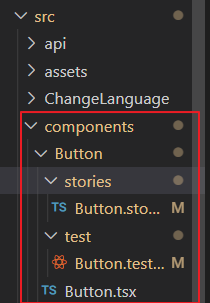
Button.tsx
export interface ButtonProps {
label?: string;
size?: 'sm' | 'md' | 'lg';
backgroundColor?: string;
color?: string;
handleClick?: () => void;
}
export default function Button({
label,
backgroundColor,
size,
color,
handleClick,
}: ButtonProps) {
let scale = 1;
if (size === 'sm') scale = 0.75;
if (size === 'lg') scale = 1.5;
const style = {
backgroundColor,
padding: `${scale * 0.5}rem ${scale * 1}rem`,
border: 'none',
color,
};
return (
<button onClick={handleClick} style={style}>
{label}
</button>
);
}
stories> Button.stories.tsx
import Button, { ButtonProps } from '../Button';
import type { Meta, StoryFn } from '@storybook/react';
export default {
title: 'Button',
component: Button,
argTypes: { handleClick: { action: 'clicked' } },
} as Meta;
const Template: StoryFn<ButtonProps> = (args) => <Button {...args} />;
export const RedBtn = Template.bind({});
RedBtn.args = {
label: 'Red',
backgroundColor: 'red',
size: 'md',
color: 'white',
};
export const BlueBtn = Template.bind({});
BlueBtn.args = {
label: 'Blue',
backgroundColor: 'blue',
size: 'md',
color: 'white',
};
export const SmBtn = Template.bind({});
SmBtn.args = {
label: 'Sm Btn',
backgroundColor: 'gray',
size: 'sm',
color: 'white',
};
export const LgBtn = Template.bind({});
LgBtn.args = {
label: 'Lg Btn',
backgroundColor: 'gray',
size: 'lg',
color: 'white',
};
export const MainBtn = Template.bind({});
MainBtn.args = {
label: 'Main Btn',
backgroundColor: 'brown',
size: 'md',
};
'React' 카테고리의 다른 글
| [React] SNS 공유하기 구현 (feat.TypeScript) (0) | 2023.04.12 |
|---|---|
| [React] StoryBook 배포하는 방법 (0) | 2023.04.11 |
| [React] Story Book 사용법(Test하는 방법) (0) | 2023.04.10 |
| [React] Story Book 이란? (설치, 실행) (0) | 2023.04.10 |
| [React] className 중복 적용(Error Class)할 때 간편한 방법 (0) | 2023.04.07 |



